

Digital View provides software to support E Ink display systems as well as a CMS option. Shown below is our EP Demo app, it is for use with Microsoft Windows, and we also provide matching Pi Image files for updating content on a display via Ethernet or USB memory stick. This application is provided for free.
| Description | Download |
|---|
| EP Demo App, a Windows app to update images on a display using a Raspberry Pi (see note below) |
EP Demo App (zip) |
| Guide for EP Demo App |
Guide EP Demo App (PDF) |
| EPM-050, 13.3" - Pi Image, Zero 2W, 4B |
Contact us for link |
| EPM-050, 13.3" - Pi Image, 3B+ |
Contact us for link |
| EPM-100, 32", 42" - Pi Image, 3B+ |
Contact us for link |
| EPM-100, 32" CFA - Pi Image, 3B+ |
Contact us for link |
| EPM-100, 32" 42" front light - Pi Image, 3B+ |
Contact us for link |
| EPM-100, 3x42" - Pi Image, Zero 2W, 4B |
Contact us for link |
| EPM-10028L, 25.3", 28" - Pi Image, 3B+ |
Contact us for link |
| Panel Connection Guide - an overview |
Connection Guide (PDF) |
An easy to use Windows 8 or later compatible application for transferring images to an E Ink display using one of the Digital View driver boards.
- Accepts JPG images
- Integrated color rendering
- Integrated image creator app
- Create a playlist
- Set play interval
- Update using USB memory stick, Network, Google Drive
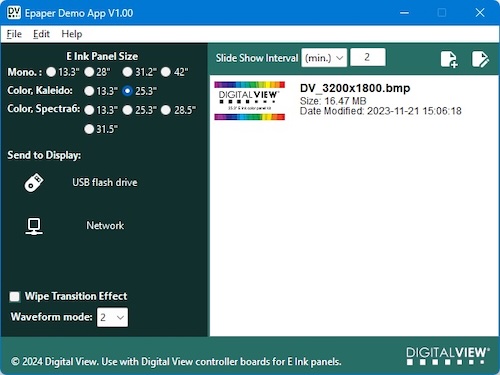
For more information or to discuss a project implementation please contact us using the form below, or our direct contact details or webpage chat.